Security for you, who are digital
Check out all our official communication channels and ask your main questions about security.

Your transactions safer with i-Safe
i-Safe is a practical and secure code system designed to authenticate your transactions on the Digital Account.
How to protect yourself from scams
Discover our tips to increase your security and stay away from the most common scams.
How to use your card securely
- Avoid posting photos of your card on social media or sending photos of your card to others. They can show your card number, which makes it easier for criminals to act.
- Be careful when using your card for internet purchases. Always check if the purchase site is protected, that is, if it has a padlock symbol in the browser bar
- Enable push notifications to monitor your account and purchases made with your card. So, when it is used, you will receive an alert on your cell phone with all the information about the purchase. You can also track all transactions through the app.
Increase the security of your equipment
- Always protect your personal equipment. For this, you can use passwords, biometrics or facial recognition.
- Keep your antivirus and device up to date and active. Also scan periodically to ensure your device's protection is always up to date.
- Only bank on a trusted device and Wi-Fi network. Avoid shared environments.
- Inter never asks for your password or i-Safe code outside the transaction environment, nor does it request data by email or SMS.
- If you want to exit the Internet Banking page or app, click on “exit” and make sure that the session has really been closed.
Taking care of your password
- Do not write down or share your password and personal data.
- Choose more complex passwords that mix numbers etters, and special characters.
- When creating your password, avoid using commemorative dates, document numbers and numerical sequences such as123456.
- Change your passwords regularly.
Watch out for suspicious messages and websites
- Sending false messages is a common practice in fraud and data theft attempts. Therefore, be wary of links, SMS and suspicious emails offering prizes and other offers.
- Some fake websites try to simulate the websites of companies and banks. Therefore, always check that the page address is correct.
- Just download or update the Inter app from the official stores: Google Play and the Apple Store.
Keep your devices up to date
- Keep your computer, smartphone or tablet always updated with the latest version of the operating system. This helps prevent crashes and fix software issues your device may have.
- Try to install and update only official and licensed apps.
Phishing: avoid sharing your data
- Phishing is a type of social engineering through which a scammer impersonates a person or even a trusted company to obtain personal and financial data from the victim.
- When reading emails, do not open messages from unknown recipients with flashy content.
- Avoid automatically downloading files or allowing requests for downloads that are not really needed.
- In case of doubt as to the suitability of the e-mail or message received, contact us through our official service channels.
Scams via SMS
- Smishing is a type of Phishing through which a scammer sends SMS text messages, as if he were a representative of the institution so that the victim clicks on a malicious link indicated in the message and provides personal data.
- Do not click on links received via SMS unless you know the sender. Avoid replying to messages from unknown senders.
- Never install applications from links received via SMS. Try to download directly from the official store (Ex. Play Store, Apple Store)
How to identify fake tickets
- Be wary of slips sent without any prior request.
- At the time of payment, always check the data of the transferor (beneficiary) such as name, CNPJ and bank details.
- Be wary of slips that are difficult to recognize by the barcode reader.
- Whenever you are in doubt about the veracity and origin of the ticket, contact us through our official service channels.
What to do in cases of theft, theft or loss of a cell phone
- Please contact us as soon as possible via our Call Center and request the temporary blocking of your account.
- Do not keep passwords saved in notepad or any other application on your device, such as in conversations in messaging apps.
- Use different and strong passwords to access your banking apps, email, social networks and electronic devices. Never use numerical sequences, date of birth or telephone number as passwords.
Fake call center scam
- Modality in which criminals make calls simulating the Call Center number, claiming to be Inter employees to convince you to inform confidential bank details.
- We do not call 3003-4070 or any other number in our call center, they only receive calls. We never call: · Inform access blocking; · Report an invasion attempt; · Ask you to perform some security validation or change your account access password.
- Be wary of slips that are difficult to recognize by the barcode reader.
- We do not make video calls through WhatsApp or any other communication application.
Check out other tips to prevent scams and financial fraud
Check out other tips to prevent scams and financial fraud
What you should always do When in doubt
What you should avoid
More information
Discover our official communication channels
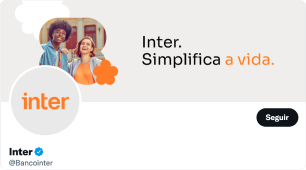
Social media
Our pages have the verified account icon, a blue symbol that appears next to the profile name.
SMS
We send SMS from the numbers 38383, 29544 and 28456. Please be aware, we never ask for your personal data.
They are always sent by senders with the ending @bancointer.com.br.
Partner companies
Have you received contact from one of the companies below? You can trust! They are the official partners of Banco Inter.